Using data from Amazon to improve your ecommerce website
Using Amazon data to improve for your website
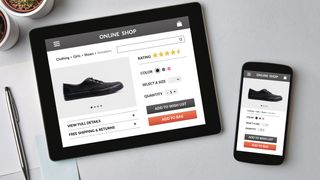
Amazon contains a whole raft of data nuggets for both Amazon sellers and vendors to use and learn from in making decisions for their overall online ecommerce businesses.
Chris Turton is director of Amazon agency Ecommerce Intelligence.
This information can be just as valuable for an established retailer as much as a start-up.
Business Reports and Brand Analytics
Amazon’s business reports data inside seller central is the data center for all decisions sellers and agencies should use to improve their amazon business, but it also contains key information that can be used to further improve listings on other marketplaces and your website. Simply go to “reports” and “business reports” and then select “Detail Page Sales And Traffic” - By ASIN.
This dashboard is the cornerstone and the “beating heart” of your amazon seller account and will give you all the metrics needed to run a successful Amazon account.
Next up you want to review some of the key columns in this section in particular your “sessions”, “units ordered” and “unit session percentage”
This data will give you the last 30 days of key information, which should help you make valuable decisions for your website or other marketplaces.
Sessions will show you exactly how many people have looked at your product, the units ordered will show customer sales in that period and the unit session percentage will show sessions divided by units ordered. This metric is also called conversion rate and is a fundamental metric to all ecommerce websites.
Are you a pro? Subscribe to our newsletter
Sign up to the TechRadar Pro newsletter to get all the top news, opinion, features and guidance your business needs to succeed!
Reviewing bestsellers and key metrics from this report
If you filter this list by Units ordered you will see a comprehensive list of best selling items on your account, does this list match your other channels, if not, ask yourself whether or not your listings are as strong on your website, also review the unit session percentage, there is obviously a reason why these units sell better than others.
Advertising reports data
Amazon’s sponsored products reports provide very clear and concise information about what keywords customers are using to find your product and what is converting. Keyword data on Amazon may be slightly different to Google but those key phrases implemented into your website properly can really help your SEO and Google PPC strategies.
Search term report
This vital report will show you the exact customer search term used and what keywords have produced sales. Not only should you use this regularly to optimize your advertising campaigns but look for high impressions rates (what customers are searching for).
Use Amazon Category Filters to define your website search options
Amazon uses and refines the templates for its categories regularly so they can format against the filter you will find on its website on the left hand side.
Use “repeat purchase behavior” in Brand Analytics
Amazon has a reporting section just for brand owners. Known as “brand analytics, this toolset gives you insights into products owned by your brand and not just being sold by you. The “repeat purchase behavior” report shows exactly how many customers have come back to buy your item. This insight can help you in setting up multi-buy promotions or cross sales within your website or on other marketplaces such as ebay.
Pay attention to feedback from customers
One key thing to look for is poor feedback, sometimes this may be justifiable but sometimes a customer complains about an issue that hasn't been addressed correctly on the product listing, such as a missing ingredient or a feature not shown clearly. As well as using this feedback to go back and improve your product listings, use this to further understand improvements that can be made outside of Amazon.
Feedback can be crucial to a product’s success, particularly if a local market has different rules or meanings, always pay attention to customer feedback, poor feedback can often help you develop your products on and off Amazon.
Additionally, if you are a brand owner in the US, you may have access to a section on customer reporting all around your branded products, this can give helpful and concise information about your brands products and where to make improvements.
Competition analysis and competitor's storefronts
Reviewing competitors is such a simple idea. You should look at the top performing listing for your leading keywords and seeing how to improve your own listings is key and also seeing how you can implement this into your own website. Sometimes a simple image explaining a product feature can make a huge difference, also look at what similarities these products possess, are the top 5 competitors showing a photograph inside the product, or showing specific dimension information? If so, there is likely a reason that these competitors have done this.
Use store insights
If you are an Amazon brand owner under the brand registry program you will be entitled to creating a “store” page which shows as a blue link prominently under your products title. Each store page has an insights page which can give some critical feedback to how customers experience your brand on Amazon. By clicking insights inside the stores page, you can see where customers are clicking and what products are showing most prominence. Stores can be a great way to build out your first website utilizing data from this source.
Amazon is not only the world’s largest marketplace and one of the most highly coveted in terms of audience and competition, its also where 59% of people start their buying journey (source: inviqa), as it grows and develops to assist brand owners, tools to support these businesses will increase and can further be bootstrapped to make key decisions for CMOs and Ecommerce managers.
- Need more screen working from home? We've featured the best portable monitor.
- Work more healthily with the best standing desk.
- Working outdoors? We've featured the best laptops for engineering students.
Chris Turton runs Amazon agency Ecommerce Intelligence.
Most Popular

