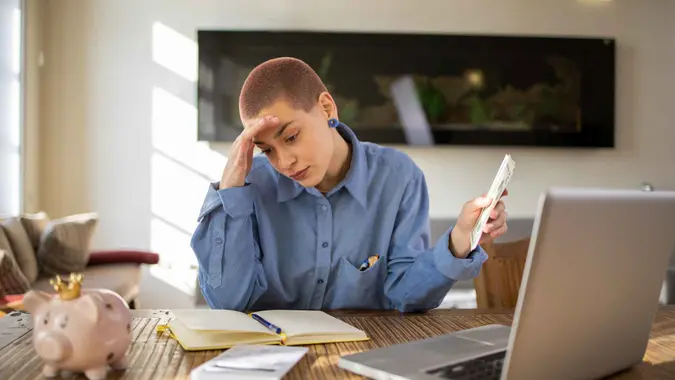Amazon Launches ‘Buy With Prime,’ Allowing Other Retail Sites to Use Services — Here’s How to Get Started

Commitment to Our Readers
GOBankingRates' editorial team is committed to bringing you unbiased reviews and information. We use data-driven methodologies to evaluate financial products and services - our reviews and ratings are not influenced by advertisers. You can read more about our editorial guidelines and our products and services review methodology.

20 Years
Helping You Live Richer

Reviewed
by Experts

Trusted by
Millions of Readers
On April 21, Amazon announced its expanding Prime shopping benefits to online retailers, called “Buy with Prime.”
Amazon said that Buy with Prime will offer more selection and exclusive deals to Prime members, and that participating merchants will be able to display the Prime logo and expected delivery date on eligible products in their online store, as previously reported by GOBankingRates.
Buy with Prime is currently invite-only. Merchants interested in offering Buy with Prime on their direct-to-consumer (DTC) store can join the interest list for updates on future opportunities.
Once you’re invited, you can set up Buy with Prime in four simple steps.
- Sign up and create your account using your business details.
- Set up Buy with Prime by linking your Seller Central and Amazon Pay Accounts to Buy with Prime. Then, import your existing Amazon product catalog information.
- Select which products to offer with the Prime logo and delivery promise.
- Copy and paste the code for the Buy with Prime button into your existing site.
You do not need to be selling on Amazon.com to use Buy with Prime. Currently, Buy with Prime is only available by invite — and to merchants already using Fulfillment by Amazon (FBA). However, the company says that it will be rolled out more widely over time.
Merchants are also not required to have price and selection parity with their Amazon.com listings. Buy with Prime allows merchants to choose how and where to sell their products.
Amazon noted that Buy with Prime does not replace your existing checkout. Clicking on Buy with Prime redirects Prime shoppers to the Buy with Prime hosted checkout. After the purchase is complete, shoppers return to your website.
 Written by
Written by  Edited by
Edited by